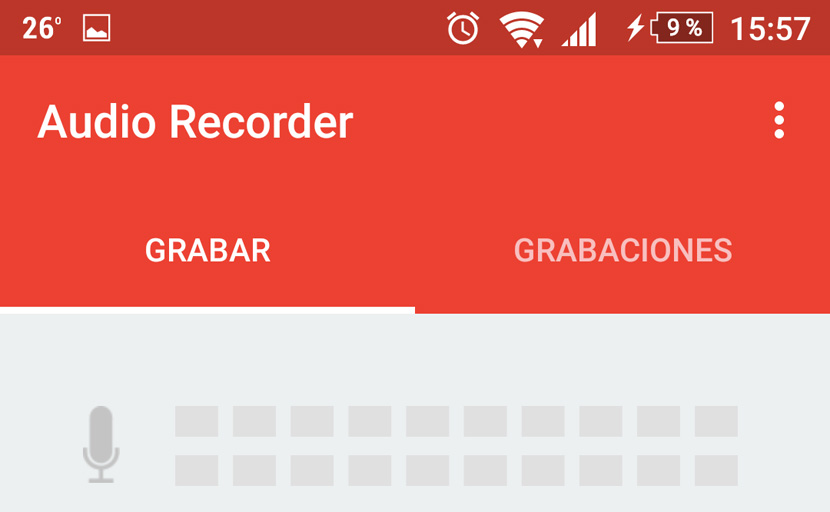
Material Design has been able to give Android a big facet in the design. Its animations, bar of State that is match to the color of the app or its different traits well characteristic, have become to them phones that have a layer more pure, in very desired by many users. Even those who have always been with iOS, found the pure version of Android, which can be seen in the Nexus or Motorola, as an interface that is left to handle very well, not only speaking in the sense of the design.
But if we go to Samsung phones or Xiaomi, we find heavy custom layers and seeking another way of devising the status bar, animations, and other elements that form them. If you are with a phone that uses a custom layer that prevents the status bar does not have the same color tone than the app where you are, surely the app I’m going to tell you come as ring finger.
The bar of State to what Material Design in all its essence
So for those who have a status bar that does not match the color to the active app or has a few icons to the cartoon, this app developed by James Fenn is one of the best ways to have the status bar by default in Android. What can make this app is recovering on the status bar to combine color, have the Material Design icons and what is the subject.
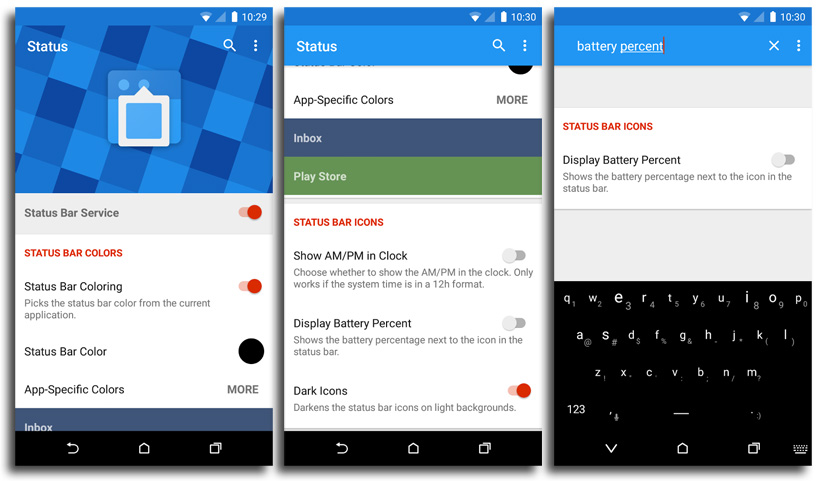
It best of all is that the app not need privileges ROOT, so any can test it for thus convince is of that the bar of State of your layer custom is of worse quality that this that has brought Fenn in this app called Status.
How to have pure Android status bar
To update that ugly bar of State with Material Design, it first is installing this app then called Status:
Download: Status (Free, Google Play) →
Already installed, when you launch first Status, there are a series of additional permissions that will allow you to position the app on the screen, displaying the notification icons and maintain indicators of connectivity in a manner precise. The app has a screen of configuration that you take through all this process, by which are all facilities. Only have that give access to those permissions to have list the app for your use.
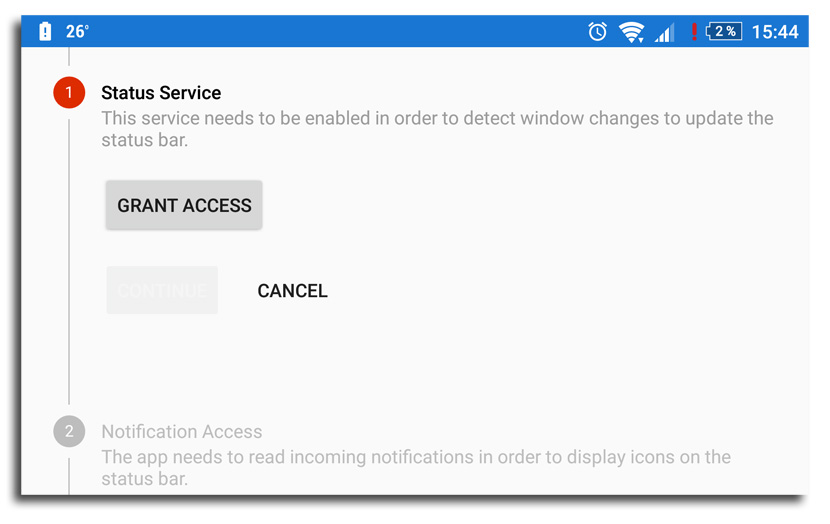
Of returns to the main screen of the app, you have to Activate the “Status Bar Service”. Also make sure the “Status Bar Coloring” option is active so the new status bar have the same color as the app you are using. If by what outside the app that are using not has color or not works the pairing in the color, can define a color by default that will be used under those circumstances.
Also has an option by If still without work the feature of the color. We return to the main menu of the application and click on ‘Add Apps’. Here you have to select the checkbox next to that app that you are giving trouble, use slippers in the pop-up window to adjust the color of the status for that app bar in particular.
From now on you will have the StatusBar with Material Design, which involves the icons and indicators, apart from that color which will be identified perfectly by the app you are using. That Yes, only applies the change to the bar itself, if you expand it will be as it has custom layer in which you find yourself. An interesting the designed by developed app to take off in the middle of this ugly status bar.



